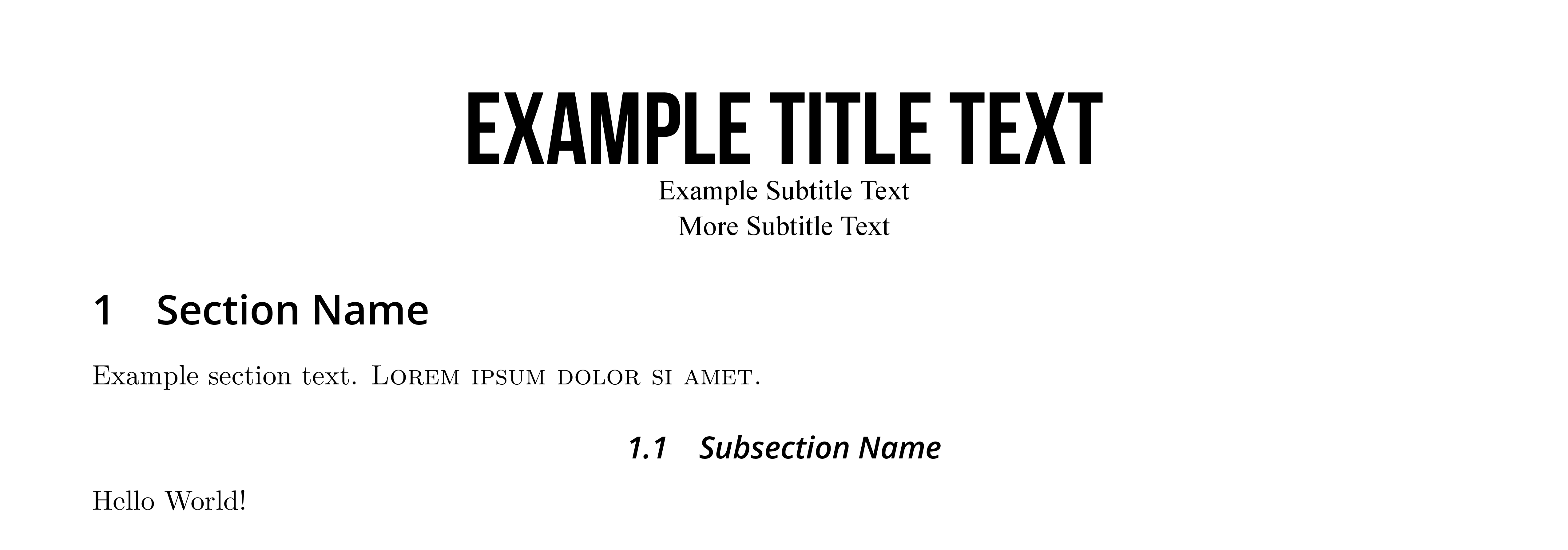Examples¶
Basic Usage¶
Python Code¶
from simpletex import write, save
from simpletex.document import Document, Section, Subsection
with Document(size='11pt'):
with Section('Section Name'):
with Subsection('Subsection Name'):
write('Hello World!')
save('filename.tex')
TeX Output¶
\documentclass[11pt]{article}
\usepackage[utf8]{inputenc}
\begin{document}
\section{Section Name}
\subsection{Subsection Name}
Hello World!
\end{document}
PDF Output¶
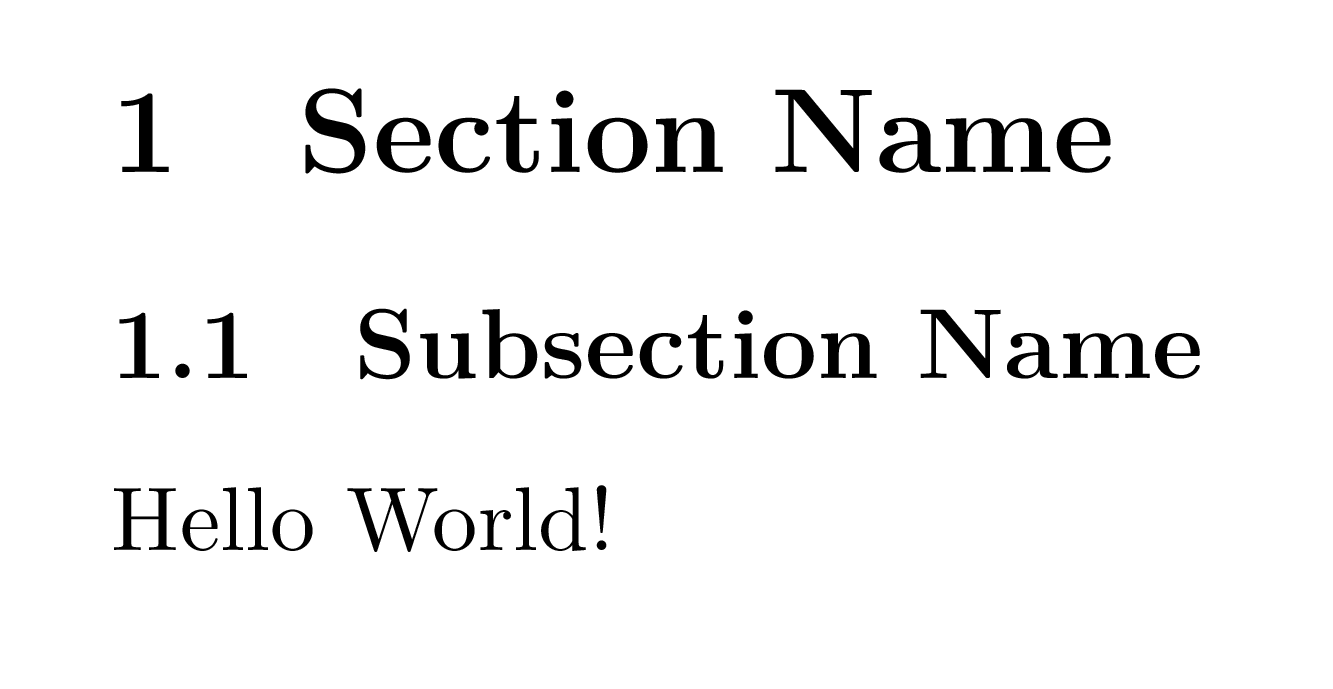
Simple List and Text Formatting¶
Python Code¶
from simpletex import write, save
from simpletex.document import Document, Section, Subsection
from simpletex.formatting.text import (Bold, Italics, Underline,
Emphasis, SmallCaps)
from simpletex.sequences import OrderedList, UnorderedList
UnorderedList.bullet = '>'
with Document(size='11pt'):
with Section('Section Name'):
with UnorderedList():
write(Bold()('Bold Text'))
write(Italics()('Italic Text'))
write(Underline()('Underlined Text'))
with Underline():
write('More Underlined Text')
with Subsection('Subsection Name'):
write('The quick brown fox jumps over the lazy dog.')
with OrderedList():
write(Emphasis()('Emphasized Text'))
write(SmallCaps()('Small Caps'))
save('filename.tex')
TeX Output¶
\documentclass[11pt]{article}
\usepackage[utf8]{inputenc}
\begin{document}
\section{Section Name}
\begin{itemize}
\item[>] \textbf{Bold Text}
\item[>] \textit{Italic Text}
\item[>] \underline{Underlined Text}
\item[>] \underline{More Underlined Text}
\end{itemize}
\subsection{Subsection Name}
The quick brown fox jumps over the lazy dog.
\begin{enumerate}
\item \emph{Emphasized Text}
\item \textsc{Small Caps}
\end{enumerate}
\end{document}
PDF Output¶
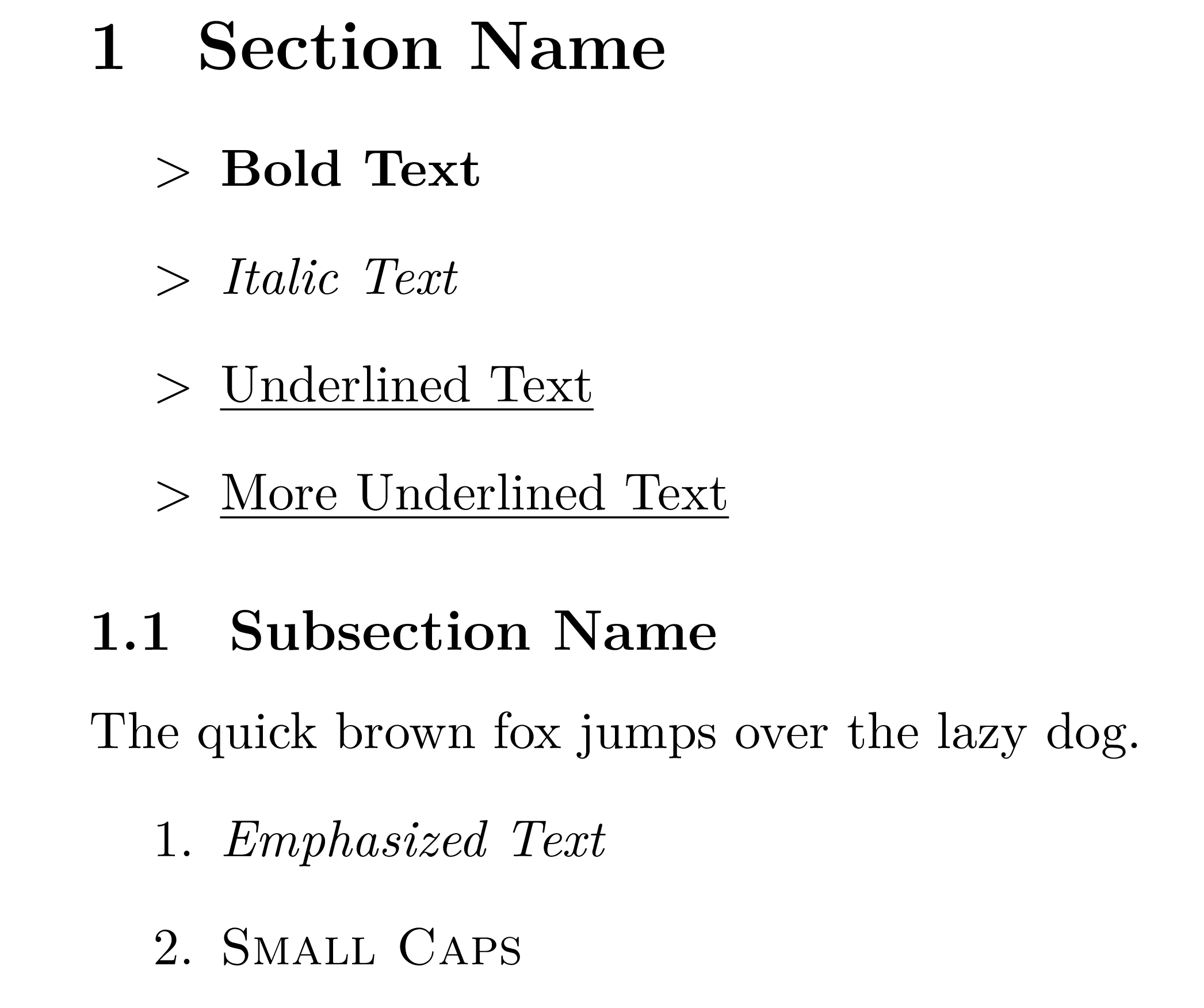
Equations and Math¶
Python Code¶
from simpletex import write, save
from simpletex.document import Document, Section
from simpletex.math import (Equation,
Add, Subtract, Multiply, Divide)
with Document(size='11pt'):
with Section('Inline Equations'):
write('Example of the commutative property:')
with Equation():
with Multiply(symbol='x'):
write(3)
write(5)
write(Multiply(symbol='times')(5, 3))
write(15)
with Section('Display Equations'):
write('If')
with Equation():
write('x')
write(5)
write('then:')
with Equation(inline=False):
with Divide():
write(Add()('x', 1))
write(3)
write(Subtract()(7, 5))
save('filename.tex')
TeX Output¶
\documentclass[11pt]{article}
\usepackage[utf8]{inputenc}
\begin{document}
\section{Inline Equations}
Example of the commutative property:
$3\times 5 = 5\times 3 = 15$
\section{Display Equations}
If
$x = 5$
then:
$$\frac{x+1}{3} = 7-5$$
\end{document}
PDF Output¶
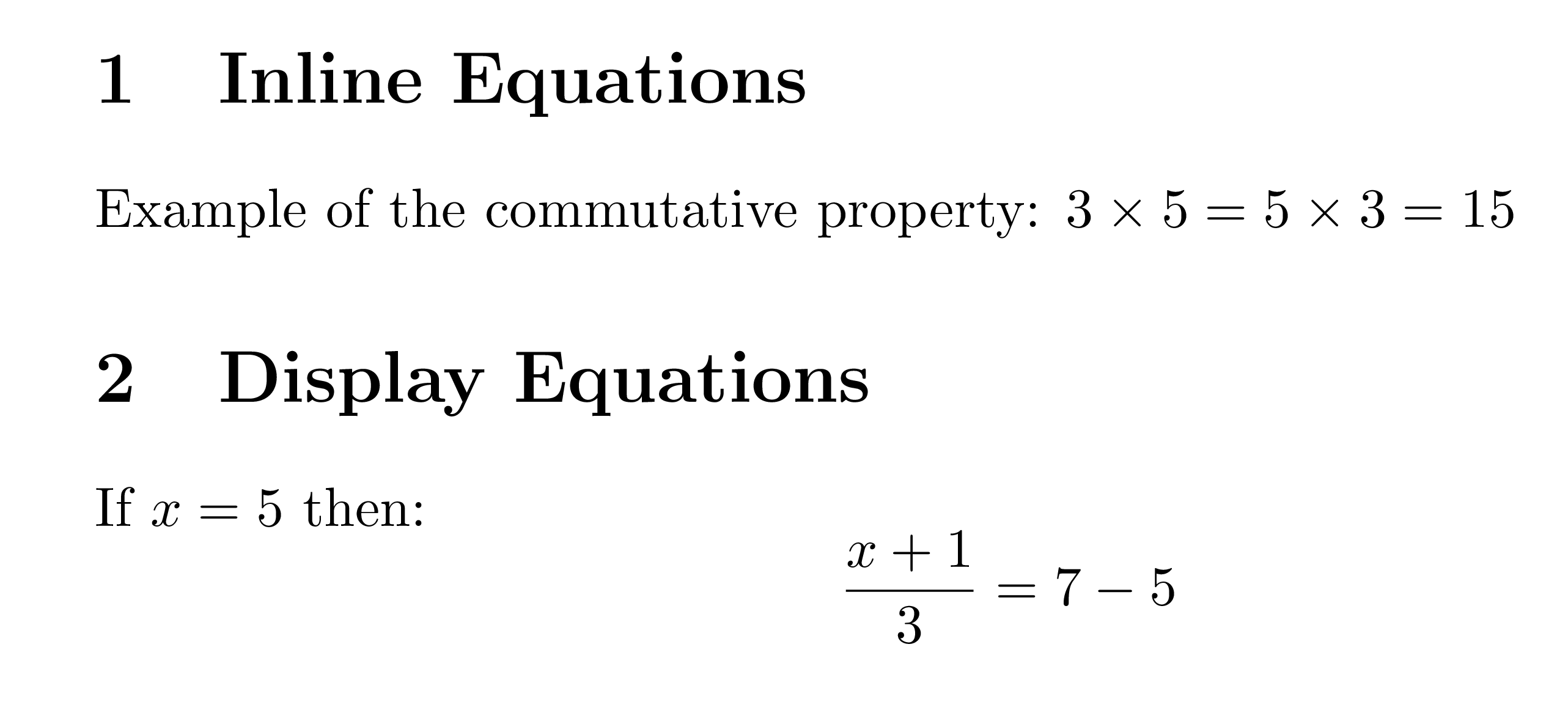
XeTeX Support and Fonts¶
Python Code¶
from simpletex import write, write_break, save, usepackage
from simpletex.document import Document, Section, Subsection
from simpletex.formatting import Style
from simpletex.formatting.font import Font
from simpletex.formatting.text import Italics, SmallCaps
from simpletex.formatting.layout import Centering
title = Style()
title.apply(Font('Bebas Neue Bold', size=40))
subtitle = Style()
subtitle.apply(Font('Times New Roman', size=11))
Section.heading.apply(Font('Open Sans Semibold', size=16))
Subsection.heading.apply(Font('Open Sans Semibold', size=12))
Subsection.heading.apply(Italics())
Subsection.heading.apply(Centering())
usepackage('geometry', margin='0.5in')
with Document(size='11pt'):
with Centering():
write_break(title('Example Title Text'))
with subtitle:
write_break("Example Subtitle Text")
write_break("More Subtitle Text")
with Section('Section Name'):
write('Example section text.')
write(SmallCaps()('Lorem ipsum dolor si amet.'))
with Subsection('Subsection Name'):
write('Hello World!')
save('filename.tex')
TeX Output¶
\documentclass[11pt]{article}
\usepackage[margin=0.5in]{geometry}
\usepackage[utf8]{inputenc}
\usepackage{fontspec}
\usepackage{xltxtra}
\usepackage{anyfontsize}
\usepackage{titlesec}
\newfontfamily\BebasNeueBold[Mapping=tex-text]{Bebas Neue Bold}
\newfontfamily\TimesNewRoman[Mapping=tex-text]{Times New Roman}
\newfontfamily\OpenSansSemibold[Mapping=tex-text]{Open Sans Semibold}
\titleformat*{\subsection}{\centering\itshape\fontsize{12}{15}\OpenSansSemibold }
\titleformat*{\section}{\fontsize{16}{20}\OpenSansSemibold }
\begin{document}
\begin{center}
{\fontsize{40}{52}\BebasNeueBold Example Title Text} \\
{\fontsize{11}{14}\TimesNewRoman Example Subtitle Text \\
More Subtitle Text \\}
\end{center}
\section{Section Name}
Example section text.
\textsc{Lorem ipsum dolor si amet.}
\subsection{Subsection Name}
Hello World!
\end{document}
PDF Output¶